How I Created a 40+ Page Literature Review in Minutes Using Thesis AI
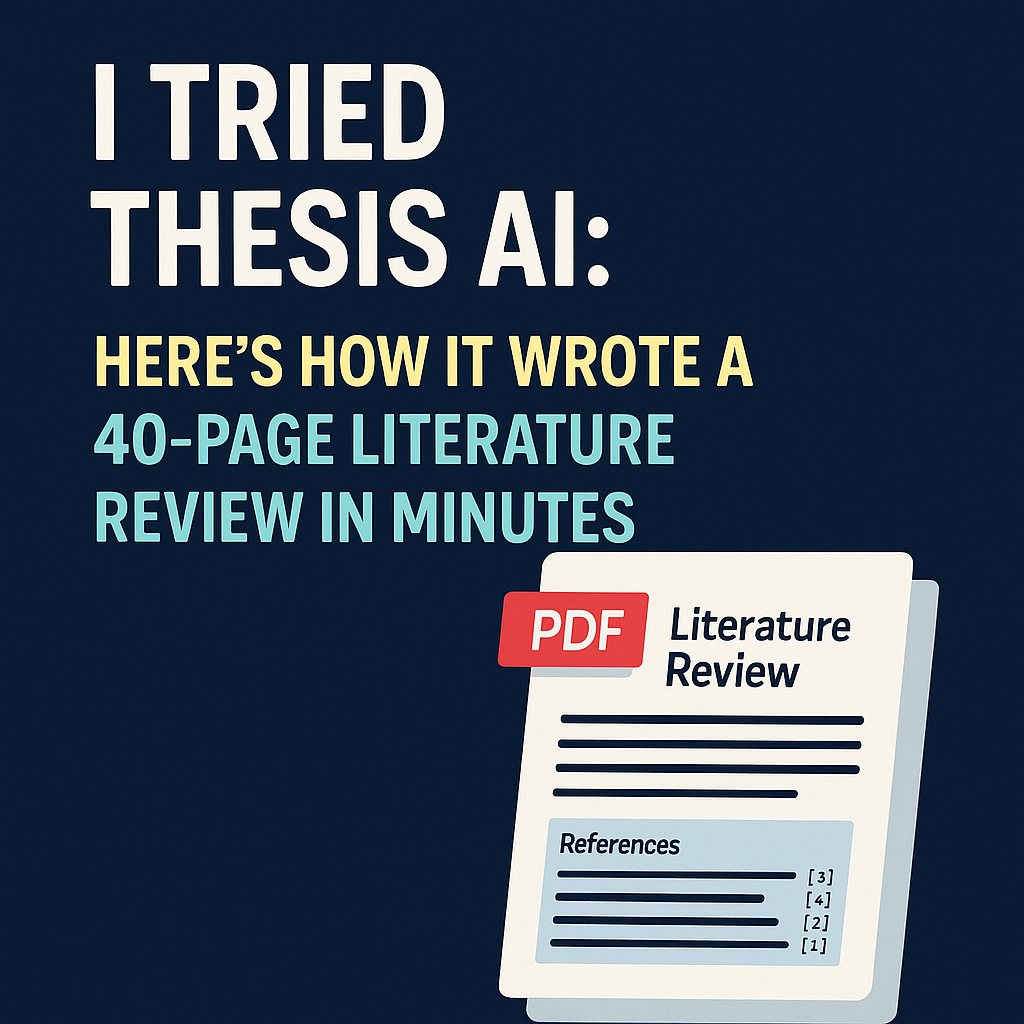
When I first discovered Thesis AI, it felt like magic. Now, with its latest updates, it’s even better. I’ve used it myself, and in this blog, I’ll walk you through how I created a fully referenced, deeply insightful literature review in just a few minutes—something that would have taken me weeks in the past.

What is Thesis AI?
Thesis AI is the world’s first AI assistant that can draft an entire scientific document—up to 50 pages—with just one prompt. It’s designed to simplify academic writing, whether you’re building a literature review, thesis, or a new research proposal.
Step-by-Step: How I Used It
1. Getting Started
Once I logged into Thesis AI, I jumped into the chat interface. It’s clean and user-friendly. On the left side, I had options to choose:
- Citation Style: I went with IEEE because that’s what I’m most familiar with.
- Citation Level: You can decide whether to cite page numbers or whole papers.
- Language: I selected English, but it supports many others now.
- Temperature: This is important. I kept it at 0 for academic, formal writing. But if your field needs some flair, you can increase it.
2. Gathering Research with Zotero
This step was a game-changer. I used Zotero to organize my references. But before that, I sourced references from platforms like:
- Consensus: I searched for “Preparation, characterization, and testing of light harvesting additives for organic solar cells.”
- Elicit: Another great place for expanding the scope.
Once I had the articles, I exported them in .RIS format and imported them into Zotero.
3. Getting Full Text PDFs Automatically
Inside Zotero, I right-clicked my references and selected “Find Full Text.” But here’s a pro tip: if you want to enable Sci-Hub integration (disclaimer: some may consider this a gray area), you can tweak a config setting in Zotero’s advanced settings to enable PDF retrieval through Sci-Hub.
4. Importing into Thesis AI
After my references were ready (with PDFs), I imported the Zotero collection into Thesis AI. It imported all 18 of my references.
Then, I simply typed in the topic I wanted to explore:
“Any topic of your choice.”
And I hit “Go.”
5. The Magic Happens
Thesis AI began writing. In about 5 minutes, I had a 41-page document, fully structured with:
- A detailed abstract
- A rich introduction (with twice the depth of my actual PhD intro!)
- Fully referenced content, directly drawn from my uploaded sources
The result? The result was a structured, coherent, and insightful literature review that encompassed everything from the principles of the title I entered to advanced technique.
6. Exporting and Editing
Once done, I had the option to:
- Download as PDF
- Export directly to Overleaf, where I had full LaTeX control (and even live error checking)
This export feature is unique to Thesis AI and gave me a flexible way to fine-tune the final draft or collaborate with co-authors.
Why This Changes Everything
We’ve been conditioned to believe literature reviews require weeks of work. But with AI, the heavy lifting is now done in minutes. To be clear—this doesn’t replace critical thinking. Instead, it gives you a starting point so you can focus on what really matters: analysis, interpretation, and synthesis.
I still went back, read the full-text papers where needed, and adjusted language to match my tone. But the foundation Thesis AI built for me saved hours—if not days—of manual labor.
Final Thoughts
Starting a PhD or exploring a new research field has never been easier. With Thesis AI and tools like Zotero, Consensus, and Elicit, you can hit the ground running.
If you're skeptical about using AI in academia, I get it. But mark my words—this will become the norm. It’s not about cutting corners. It’s about optimizing time so you can dive deeper, think sharper, and innovate faster.
👉 If you liked this workflow, check out my other blogs .
Stay curious. Stay productive. 🚀

